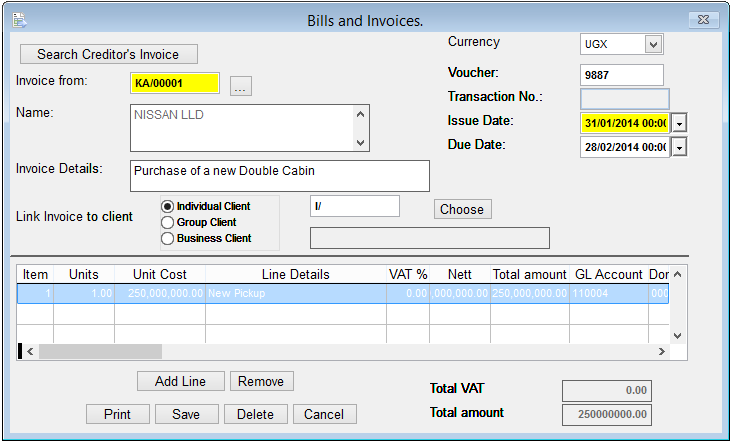
Here you can enter the invoices you receive from your suppliers for purchases made on credit and to automatically post the purchase transactions to your General Ledger.
How to record Invoices received from Vendors
To record an invoice received from a vendor (Creditor) you go to Accounts->Purchases and Sales->Invoices Received and a screen like the one below shows up:
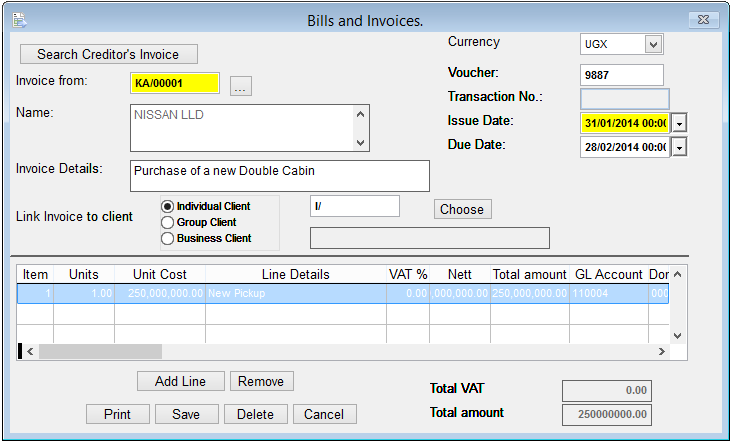
Click on the Save button to register the invoice and on the Cancel button to exit.
The Nº 1 Software for Microfinance